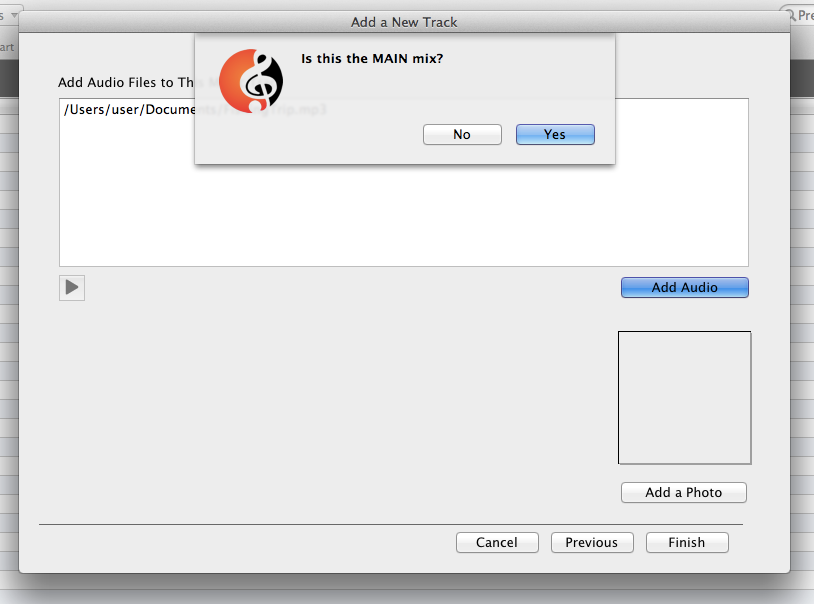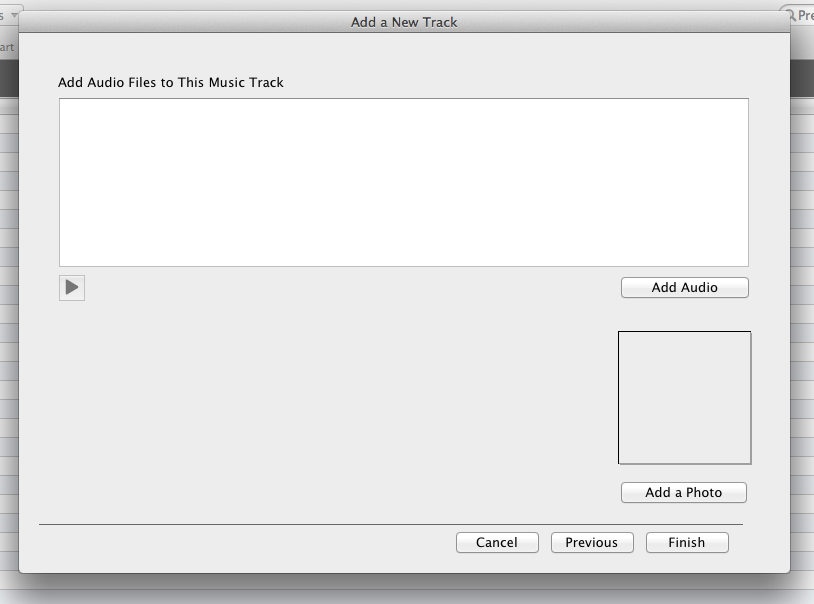
ADD TRACK >> AUDIO FILES
This section allows you to
link audio files (in any location on your computer), to the track being added.
If you are going to link audio files, there must be one file designated as the
main mix. If you add more than one track, the other tracks will be classified as
alt mixes.
To add
an audio file, click on the ADD AUDIO button and
drill into the folder that contains the file(s)
you are looking for. If you add the wrong track, you
can delete it from the list.
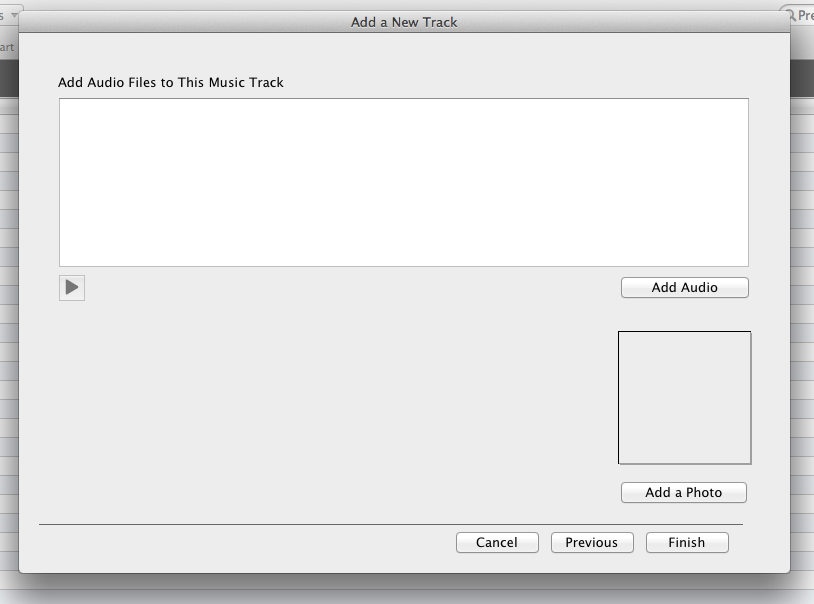 |